Creating a job aid seems simple, but doing it well is not.
There’s a lot that can separate a good job aid from a great one. Then there’s an ocean of poor or mediocre job aids that litter companies.
Those are typically (but not always) user-generated job aids made up of disjointed steps in a basic Word document. I say disjointed because the steps often don’t flow, and steps are missing because assumptions were made or expertise got in the way of documenting every step.
Job aids can be a powerful resource for employees in the workplace. They’re a form of performance support, the most forgotten yet useful form of training.
More formal forms of training, such as eLearning and classes, can only take employees so far. It’s easy for employees to forget important information unless they perform tasks immediately and regularly.
Job aids are the perfect resource to help employees do their job quicker and more accurately.
Creating a job aid is often the best solution for tasks employees must perform irregularly. One of the most effective methods (even more so than spaced repetition) of combating the forgetting curve is to train with formal training only for tasks that will be used immediately and regularly, and to reserve performance support for all other tasks.
The key is ensuring that employees are aware of the performance support available and where to find it.
A job aid is a powerful tool that can simplify complex procedures, provide step-by-step instructions, and serve employees when and where they need it. It accomplishes all of this while serving only the necessary information for a singular task (which would make it a form of microlearning) without fluff.
But how do you create a job aid that captures only the essential details and is useful to employees?
This post explores the art of creating a job aid with ten invaluable tips to help you master the craft.
Creating a job aid is not just about listing instructions on paper. It requires careful thought, organization, and understanding of your audience’s needs.
Whether you’re an experienced trainer or new to the concept of job aids, these tips will help you create the best possible job aid that’s helpful, user-friendly, and effective.
From selecting the right format to incorporating visuals and interactive elements, we’ll cover every aspect of creating a job aid so amazing employees don’t have to think about it again.
10 Tips for Creating a Great Job Aid
These ten helpful tips will equip you with the tools and techniques you need to create a job aid that makes it easy for employees to work effectively.
These tips are a start, but true perfection of the art and science of job aids will come with practice. Keep at it; you’ll achieve ninja status when creating a job aid.
Just don’t be under the illusion that they’re simple and take little to no time. Anybody who thinks that is an amateur and doesn’t know the real craft that goes into it. While job aids are much quicker and cheaper than many forms of training, getting them right takes a little time and effort.
It all starts with ensuring you understand the audience’s purpose first.
Understanding the Purpose
Job aids serve a specific purpose in the workplace. Before diving into creating one, understand why a job aid is necessary. That means you need to know what specific single task it’s supposed to achieve.
It’s a quick reference guide that employees can turn to whenever they need guidance or clarification. That means it needs to be concise and easy to follow and skim. That is also one benefit job aids have over videos for training. Videos aren’t nearly as skimmable as a job aid is.
Every job aid should have one purpose, one task that it’s meant to guide employees through.
It’s important to have a single purpose per job aid. Another job aid should be created if another task needs to be covered. That’s the beauty of job aids; they’re relatively quick and easy to create, which means it’s easier to spin up a new job aid quickly.
They’re meant to be searched for and used only when employees need them, not as a long-term learning tool. Of course, they can be an excellent long-term learning tool (keep using the job aid until the task is memorized), but that’s not their purpose.
A well-designed job aid ensures that important information is always readily accessible, thereby reducing the need for ongoing training and refresher sessions. If you simplify the purpose and isolate it to one task, you’re off to a good start.
Identifying the Target Audience
Along with having a firm grasp of the job aid’s purpose, it’s essential to identify your target audience and their specific needs. Understanding their needs and skill levels will help you tailor the content and format of your job aid to meet their specific requirements.
Failing to consider the user’s needs and skill level is one of the biggest downfalls of amateur job aids. Those who create them often underestimate or overestimate their audience’s base knowledge. Not everything is obvious to them, which means if a step is skipped or too vague, the job aid becomes more confusing than helpful.
You can’t create an effective job aid if you don’t know the target audience.
Consider factors such as the level of expertise required, language proficiency, and familiarity with technology. For example, if your target audience consists of frontline workers who may not have access to computers or smartphones during their tasks, a printed job aid might be more suitable than an online interactive tool.
You’re not going to put a job aid (or quick reference guide) on a tablet to help you create the perfect burger at McDonald’s. That’s not helpful if it’s not always available with zero obstacles to access it.
By considering your audience’s characteristics and requirements, you can ensure that your job aid is user-friendly and meets the specific needs of your employees.
Selecting the Right Format
Job aids come in various formats, each with its advantages and limitations. Choosing the right format depends on factors such as the task’s complexity, accessibility requirements, and available resources.
Some common formats include:
- Printed Guides: These are physical documents that can be easily referenced on paper.
- Digital Documents: PDFs or Word documents that can be accessed electronically. These have the added benefit of being printable if necessary.
- Interactive Online Tools: Web-based platforms that allow users to interact with the content. An app with a checklist for what needs to be done to complete a task is also a job aid.
- Knowledge Base Article: These are similar to a digital document but built right into a website or knowledge base platform and are searchable, too.
- Videos: Yes, even videos are a form of job aid. They can be referenced quickly to accomplish a specific task. They can walk employees through the steps of a task.
Consider the nature of the task and your target audience’s capabilities when selecting the format for your job aid. It’s also important to ensure that the chosen format is compatible with the devices and systems used by your employees.
It wouldn’t be useful to provide a PDF job aid on a company intranet if the employees meant to use it don’t have access to a computer or mobile device.
Organize Information Effectively
Information organization within a job aid is crucial for its usability and effectiveness. A well-structured job aid should be easy to scan, with clear headings, subheadings, and sections. But not too many of each of those, because if you simplify it to just one task, then there’s rarely a need for a lot of sections.
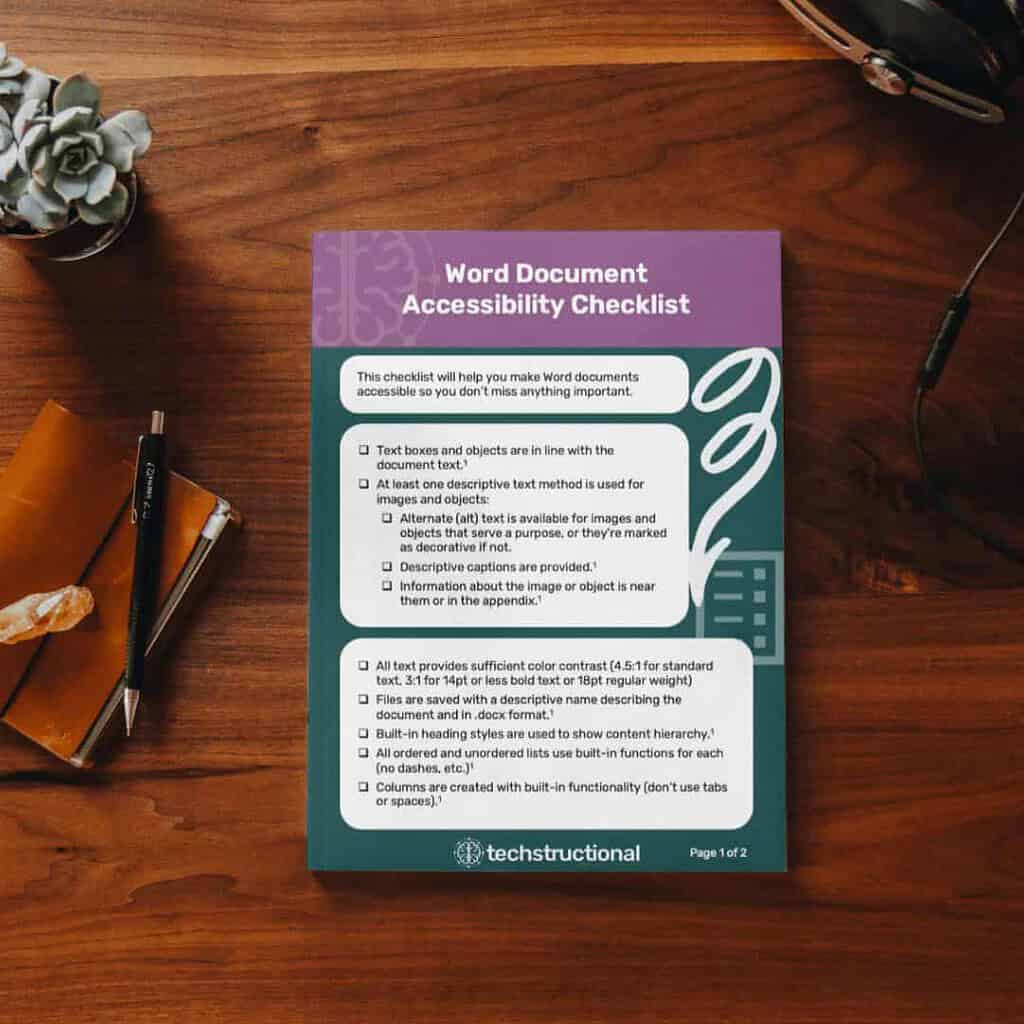
One part that’s helpful for the organization is always starting with a good description that tells employees exactly who the job aid is for and what it will help them accomplish. Then employees are less likely to need to look through it to figure that out.
Start by identifying the key steps or procedures involved in completing a task. Break down complex processes into smaller, manageable chunks. If you have too many chunks that start to venture out of a single and simple task, think about breaking the job aid into more than one.
A poorly organized job aid makes it more difficult for employees to scan to find the information or steps they need.
Use bullet points or numbered lists to present information concisely and structured. Consider using tables or flowcharts to illustrate relationships between different steps or decision points if a task is complex. This visual representation can help users understand complex processes more easily.
We work with numerous technical job aids, and one of the most effective ways to organize information is to make steps visible and descriptive on a screenshot of the application. This makes the job aid clear, easy to follow, and easy to see each step.
Writing Clear and Concise Instructions
Clear and concise instructions are essential for an effective job aid. Use simple language that is easy to understand, avoiding jargon or technical terms whenever possible. Always define acronyms the first time they’re used, even if you think the audience is likely familiar with them. You’d be surprised how many aren’t.
Start each instruction with an action verb to indicate what needs to be done. For example, instead of saying, “The next step is to,” simply say, “Click on.”
Use short sentences and avoid unnecessary details or explanations. Focus on providing only the essential information needed to complete each step successfully. If that requires three words, so be it. Don’t try to add more when it’s not necessary.
Incorporate Visuals for Enhanced Understanding
Visual elements can enhance the usability of a job aid by providing additional context and clarity, thereby improving its effectiveness. If a message can be said with visuals better than text, go with the visuals instead.
Consider incorporating relevant images, diagrams, or screenshots that visually represent key concepts or steps to enhance understanding. Visuals can help users understand complex information quicker and easier than text alone.
Ensure that any visuals you include are clear, high-quality, and relevant to the content they support. Avoid cluttering the job aid with visuals that may distract or confuse users and serve no purpose.
Add Interactive Elements for Engagement
This one won’t be relevant to all job aids, but when it works, it adds significant value. Interactive elements can make it easier for employees to accomplish a task without risking missing an important step.
Depending on the format of your job aid, you can incorporate features such as checklists or decision trees. If you have the resources to explore complex AR (augmented reality) applications, it might be a great opportunity for interaction.
Sometimes, relevant, interactive elements can make a job aid more helpful to employees.
Imagine employees, while doing a job, can see the proper way of doing it right in their real environment. I’ve seen that done with wiring diagrams for electricians, but it could be done in many different ways.
Not all job aids need to be in the form of a PDF, paper, or knowledge-based article.
Interactive job aids are particularly effective for tasks that require hands-on practice or decision-making. They provide users with opportunities to apply their knowledge in a safe and controlled environment.
Test and Refine
Before finalizing your job aid, it’s crucial to test it with a representative sample of your target audience. This enables you to gather feedback and identify areas that need improvement.
Even if you’re an expert or working with an expert, not everything always goes according to plan.
Observe how employees interact with the job aid and solicit their feedback on its usability, clarity, and effectiveness. Use this feedback to refine the content, format, or design of your job aid as necessary.
For a job aid to be effective, it must first be tested on an employee who hasn’t done the task before.
Many knowledge base platforms have built-in feedback mechanisms. Employees can rate a job aid or leave feedback, too. Ensure you have a process to gather that information and make changes accordingly.
Continuous testing and refinement ensure your job aid remains relevant and useful over time. As processes or technologies evolve, update your job aid to accurately reflect these changes. Keeping training up-to-date and relevant is essential to its success.
Implement Feedback
Feedback from employees is invaluable in improving the quality of your job aid. Actively seek input from employees who use the job aid regularly to identify areas for improvement or additional content that may be beneficial.
After you’ve created the job aid, ask someone who hasn’t performed the task before to use it while you observe. Don’t talk, don’t interrupt, just observe and take notes. You’ll learn a lot.
Regularly review feedback and make necessary updates based on suggestions.
Ensure Accessibility and Compatibility
Accessibility is an important consideration when creating a job aid. Ensure all employees can access and use the tool regardless of physical or cognitive limitations.
Consider font size, color contrast, and screen reader compatibility for digital job aids. For printed job aids, use legible fonts and appropriate font sizes. Microsoft offers numerous tools that make it easy to make Word documents (and, by extension, PDFs) more accessible.
Accessibility is essential to consider for job aids as well as all other types of training.
There are many more considerations when making content accessible, so make sure you brush up on how to make training content accessible.
Compatibility with different devices and systems is also crucial. Test your job aid on various platforms, browsers, or operating systems to ensure it functions correctly and displays properly. That’s especially relevant for interactive job aids and knowledge-base article job aids.
Wrap Up
Creating a job aid is an art that requires careful thought, planning, and consideration of your audience’s needs. By following these ten helpful tips, you can create a job aid that is task-oriented and effective in simplifying complex tasks for employees.
Remember to
- Begin with a clear understanding of the purpose.
- Identify your target audience.
- Select the appropriate format for your job aid based on the employee’s needs and the content.
- Organize information effectively using clear and concise instructions.
- Incorporate visuals and interactive elements to enhance understanding and engagement.
- Test your job aid with employees.
- Gather feedback.
- Continuously refine it based on input.
- Implement feedback to improve the quality of your job aid over time.
- Ensure accessibility and compatibility to make the job aid usable for all.
By mastering the art of creating a job aid, you can revolutionize how you impart valuable task-based training in the workplace. Empower employees with a useful tool that simplifies tasks, enhances productivity, and drives results.
Schedule a free consultation if you would like to improve your job aids or the process for creating them. Our instructional design consultants would love to work with you to perfect your organization’s job aids.
