I know this sounds counterintuitive because training is based on content. You can’t learn nothing, right?
But, it should start with nothing. That’s exactly how we approach every training need.
Starting with nothing happens after the determination has been made that training is the solution. After needs analysis and such, the slate should be completely blank. I know, usually, an instructional designer is given a massive amount of content.
Subject Mater Experts (SMEs) always give instructional designers tons of content and we create our own content too. The content we start with could be:
- PowerPoints (as long as they’re 140 slides or more)
- SME Walkthroughs (we record meetings)
- User guides (and the many many pages they always are even though they’re tedious and ineffective)
- Word documents with endless bullet points
- etc.
Unfortunately, all the content you’re provided in the beginning is a very poor guide for what needs to be trained and what people actually need to know/do. That content is always about what the SME thinks is important. They always (and understandably) think everything is important.
It’s important to start with what you’re provided, but it’s even more important to tie every bit of content that goes into the course back to the training goal. That means a lot of content will get cut. Otherwise, you end up with random information called tips and tricks that don’t help achieve the goal.
If the tips and tricks are essential to performing the job or help you perform it better then the case should be made for them.
So, every bit of content should answer the following question: “What do people need to be able to do at the end of the course?”
Your learning objectives should answer what needs to be done and each piece of content should tie back to one of your learning objectives. This strategy is what we use to work through content effectively. It helps us focus training on the most important pieces of information so each part can be more effective.
How To Work Through Content
Only after content has passed the “must know” test should it be in the final course. Too often, instructional designers take what the SME has to say as the final most important message. That’s a huge problem because SMEs think everything is important since it’s everything they know.
Everything they know is important, to them. But, for someone just learning a topic, everything can’t be important or nothing is important.
Why is that a problem for people taking the course?
Because when someone takes a course they can only remember or process so much information. You know that thing called cognitive load theory? It’s important to keep it in mind.
Everything you put in a course that’s not essential waters down the entire message. That means the essential stuff gets lost in all the other content. Each piece of information waters down all the other content. That means everything in the course should be essential only and on a need-to-know basis only.
Important information to know at the end of the course will fall out of people’s brains if you’re not careful and try to pack too much into one course.
The more content you load into a course the less effective everything will be.
The more you load into a course the less effective everything will be.
While we take into consideration what the SME has to say and they are pivotal to every project’s success, not everything they say should be in the end course. That’s why we take what they say and then translate it to the necessities that meet specific goals.
That’s the job of an instructional designer.
The strategy I’ve outlined here helps us filter down the content we receive on every new project. It helps guide the conversation and helps everyone think about how to achieve our goal with as few barriers as possible.
This process will help you be an instructional designer instead of a drive-thru order-taker.
Start With A Blank Slate
You received a 137-slide PowerPoint and a 60-page user guide which you’re told to turn into training.
That’s not a good way to start a project. First, you don’t even know what your goals are or why the training is even built. It can’t possibly be to know everything in those documents. Those are reference documents (at least the user guide is) not to know and memorize.
We’re assuming you’ve already gone through needs analysis and training is the answer. We do that first in our training design process. But when training is the answer and the right solution to the training problem is a course, this process helps us work through the deluge of content.
Whatever information you’re given, don’t start with that and try to whittle away at it. You’re going to fail because it’s too much to start with it all and pair it down to just the necessities. Don’t throw it all out the window but set everything aside.
Put everything aside and open a blank document. Once we decide on a self-paced course for a project, our first step is to open a blank document. No templates, no distractions, just a blank canvas.
This is where we start, quite literally:
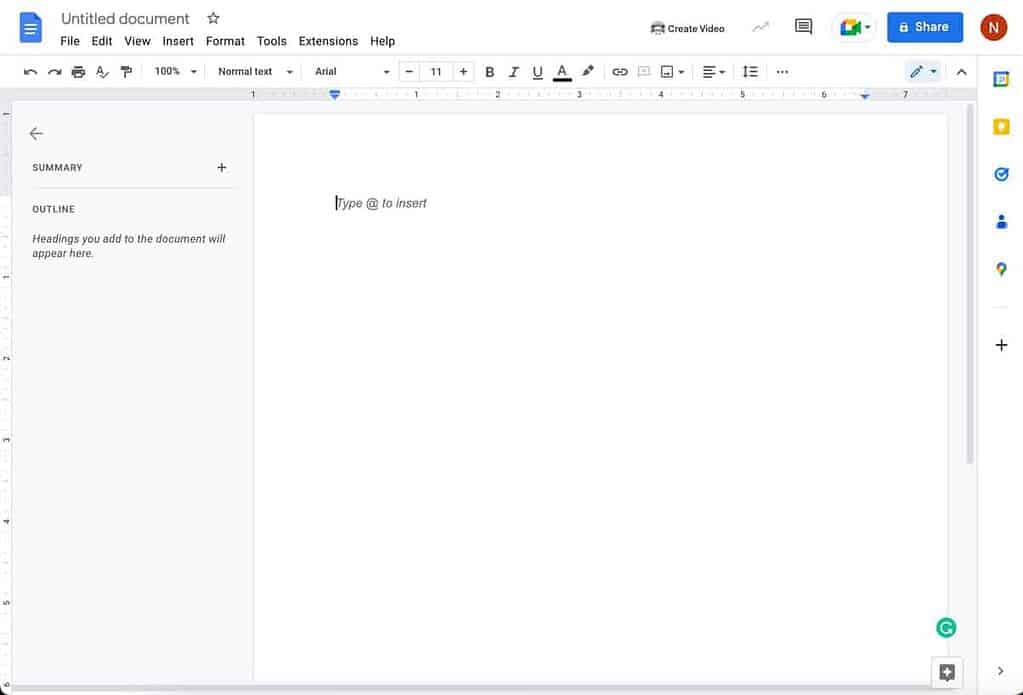
That’s our proprietary template for starting a project and you are free to steal it. Okay, there’s nothing to steal there but at the end of this is a template of what we end up with after our process. It’s not a blank document I promise.
No, we don’t start with the SME content and then work off of that to clean it up, simplify it, and make it something workable. This blank document is always how we start so we can begin to put things together from the ground up.
The start of every project should feel like you took a bulldozer to a piece of land to clear it and level it to prepare to lay the foundation for the course you’re going to build.
Now that you have a blank canvas (yay you!) it’s time to move over to the SME content to take a look at what they left you. Keep in mind that none of that will come over to your template directly.
Do not copy and paste anything from SME content into the blank template.
Sift Through SME Content
Now it’s time to review what the SME gave you. Read through the hundreds of pages of content, review the user guide, etc. That’s where you learn about the content and the overarching need of the specific project you’re working on.
Keep in mind from the beginning that nobody needs to or can be an expert by taking one course. How do they become an expert? By getting the necessities from the course, maybe getting a bit more info from some other courses, and then practicing and doing. The goal should always start with the basics to be successful, nothing more.
So, pull out the important pieces of the SME content to figure out what’s going to go into your learning objectives (yes those are still important). Keep in mind that a course can only contain so many objectives. That means you may need to break out the objectives into different levels and design multiple courses if there’s simply too much information.
That, of course, is called chunking.
As you’re working through the content, figure out what’s essential to achieve the minimum level of skill to get started. You may have a different opinion than the SME as far as what’s important but that’s okay. Your job is to determine what’s necessary only and pull that out to write your learning objectives.
If the SME comes back later and says their favorite shortcut is missing, make them make the case for it. Or, since it’s a shortcut and likely a better way of doing something, make them make the case for the other way.
In software, there are always multiple ways of doing every task. That’s great but it’s not good for anybody to teach each method of doing the same task. Only the best way should go in the final training, nothing more.
The case for each piece of content should be extremely strong. That’s because everything that goes into the course will take away from something else in the course.
This goes back to the cognitive load theory. The more expectations put on someone to remember the content, the less they remember.
Our heads are full and information falls out, especially in a course where everything is supposedly important.
Once you get all the important pieces of information parsed out from the SME content it’s time to write your learning objectives. Those, of course, should each apply back to the ultimate goal of the course. But, each learning objective is going to provide you the opportunity to develop fine-tuned goals for the course.
Write Learning Objectives
I’m not sure if learning objectives are the best name for this. Maybe something like doing or performance objectives.
What does that mean?
It should be things that employees can do after they take the course. Even if it’s something they need to know that’s fine, it should still be a doing objective that applies back to what they’ll do with the information they learn.
Here’s a rough outline of what we do for the objectives.
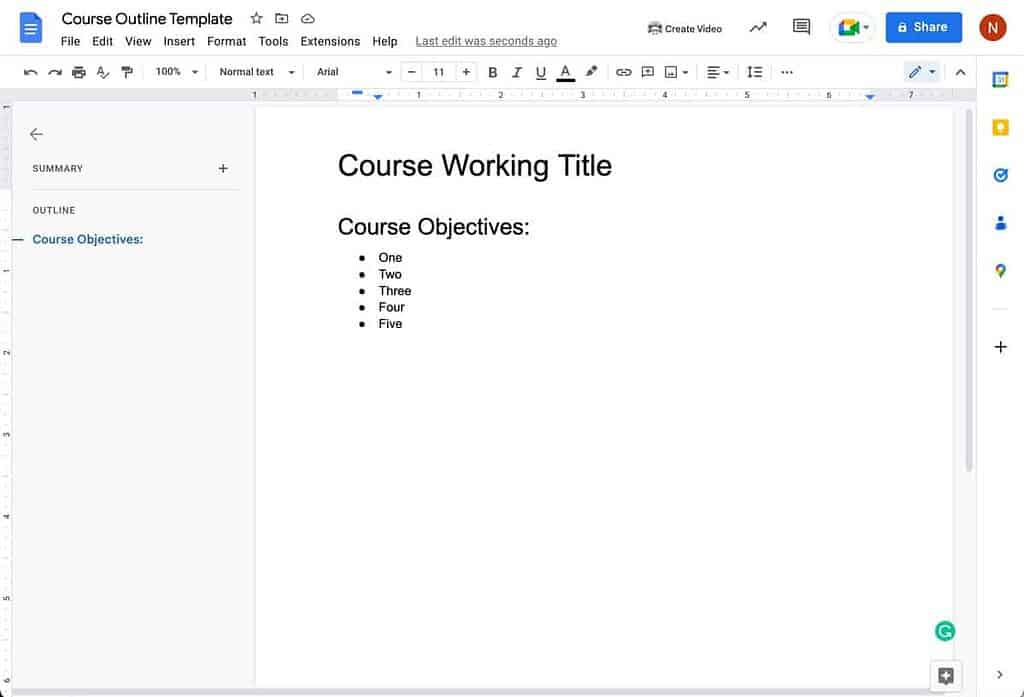
Keep in mind that the fewer overall objectives you try to cover in a course, the more focused and effective it can be. Our goal is to never try to pack in too much where we need more than five objectives. That’s not a hard rule, though, since there are exceptions to everything. This is kind of a “use your best judgment” rule.
The objectives are one-sentence goals for the person taking the course. Since we work almost exclusively with technical training, these are often how to do specific tasks in an application.
Here’s an example of what we came up with for a project helping employees use a secure digital file storage application.
- Access and navigate digital files.
- Find employees and navigate their files.
- Upload single & multi-page files then share them.
- Find expiring and missing documents with advanced search.
The overarching goal is to help employees use the digital file storage application. Each of these objectives helps them learn how to do specific things inside the application.
There are lots of intricate details inside of performing each of these objectives, though. That’s where the outline comes in. This will help guide the final content and where you’ll take bits and pieces of high-level information from the SME content to build your outline.
Create Your Outline
With a good set of objectives in hand that’s approved by your business partners, it’s time to get to work outlining it all. This is where you’re going to help employees achieve the objectives of the course. The outline will directly relate to the objectives and how someone can achieve those objectives.
This is a simplified overview of what the template will look like.
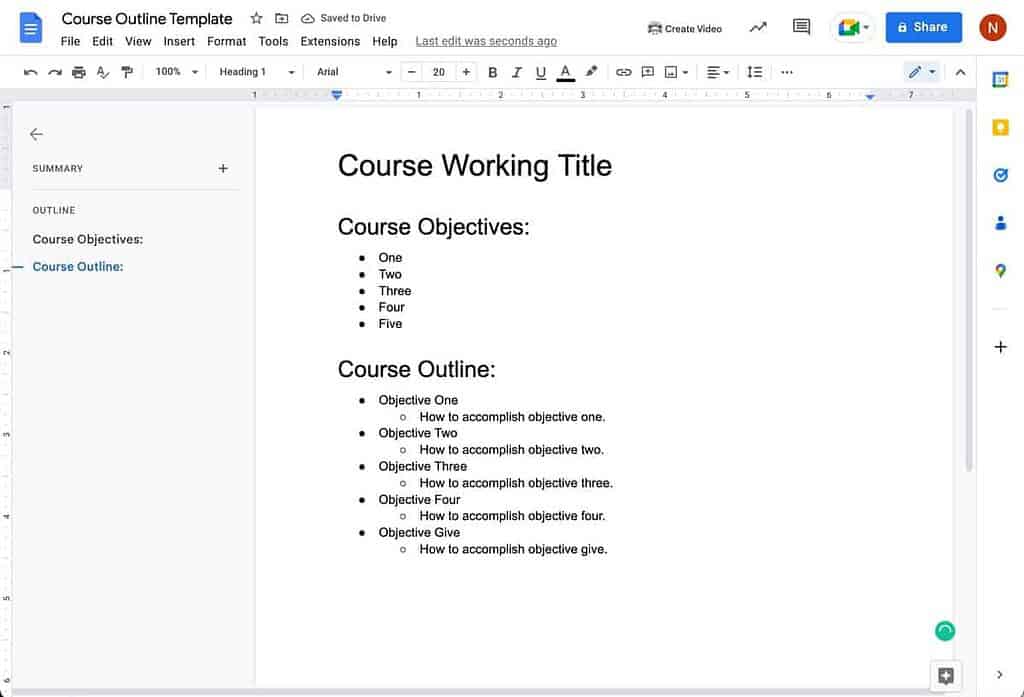
Keep in mind that you will likely have several bullets under each objective and potentially sub-bullets under that. This is mostly from working with the SME content. Again, don’t copy and paste anything from the SME content. Your job is to make a direct 1:1 relation between what the SME thinks should go in the course and what helps people achieve the objective.
Often the SME doesn’t specifically want anything in the course, they just give you a lot of content. Sometimes they don’t even remember what’s in their content. That’s exactly why it’s your job to take a hacksaw to it all. If they can’t remember it, nobody else will either.
Once you have a beautiful list of task-based objectives and your outline in hand, it’s time to send that over for final review by your business partners before building anything out. Don’t count on this document making it out clean. It will get edited a lot, things will change, and that’s exactly what you want.
This is all part of the design phase of ADDIE (which we love) and you can see we included it in the design phase of our ADDIE example.
Get the goal and outline out in front of everyone as early as possible. That will reduce the risk later on when things are more difficult to edit, add, and move around.
Wrap Up
Starting with a blank slate and only moving content in your own words over to the final outline is a helpful method of keeping content in check. It ensures that you end up with only the necessary content rather than trying to cover it all.
With these steps to building the objectives and outline, you’ll end up with a course that’s better thought-through and more succinct. If every part of the course has been reviewed for importance then you should end up with a clean course that helps employees be successful immediately.
We approach this process from a technology lens but it can be used for any type of instructional system design. There are a million ways to do the same thing in many pieces of software, endless tips and tricks, and lots of extras that simply aren’t helpful to new users. Ditch all the fluff and get to the important stuff.
Our goal is to first build the framework for getting started using complex software. From there, it’s possible to build out that knowledge for all the expert features that the SME thinks are important but is simply going to create barriers to new users and confuse them.
When IT launches a new piece of software to the organization, training is essential. The goal is always to make things so simple to use training isn’t necessary but that’s never possible.
If you’re working on launching a new application for your organization, we’d love to discuss how our digital training solutions can help your project be more successful. We’re always here to answer any questions you have to make your next technology launch a bigger success than it might be without good training for employees.
If you take one thing from this post, let it be this:
Start with a blank slate and argue a strong case to put content onto that blank slate. Don’t start with a content-packed slate and try to argue the case to remove things from it.
You can also download our template even though it’s the most basic (but helpful!) template you’ve ever seen.
