Some say training is essential, while others say it’s useless. I don’t know if anybody is firm on either side of the aisle (or if there is an aisle), but helping employees use corporate software is essential, right?
Some people will jump into new systems and explore how to use them. They’ll discover new and better ways of using it and maybe even teach others how to use it and possibly do so incorrectly. Those people are few and far between, unfortunately (or fortunately).
I can’t tell you how often I’ve heard a business partner or product owner say their application is easy to use and doesn’t need training. No matter how easy an application is perceived to be, not everyone will think so.
No organization software is as simple as some would like to think.
Even some of the easiest corporate software requires training to use them fully. So, we will examine why corporate software training is necessary, why that’s especially true for organization software instead of consumer software, and the hidden costs of inadequate training.
Even seemingly simple corporate software will typically benefit from a custom software training solution. That is unless it’s so simple that people push only one giant button, and that’s all it can do. But let’s get real; there’s nothing any organization uses that’s as simple as that.
Nope, no application is as easy as the product owner makes it out to be.
To set some things straight, you’ll hear me use the terms software and application quite often in this post. They’re all essentially the same thing unless described otherwise. It’s typically the case that software and applications are described in the same way. Some you install on your computer (not often anymore), and most run in a browser today, but it’s all the same: getting work done through a specialized system for your organization.
Let’s get started with the simple systems that aren’t so simple.
No Application Is as Easy as It Seems
My favorite example people use for simple applications is Google. Many say well-designed applications don’t need training; they’re inherently simple.
I mean, check out Google. Pretty simple, right?
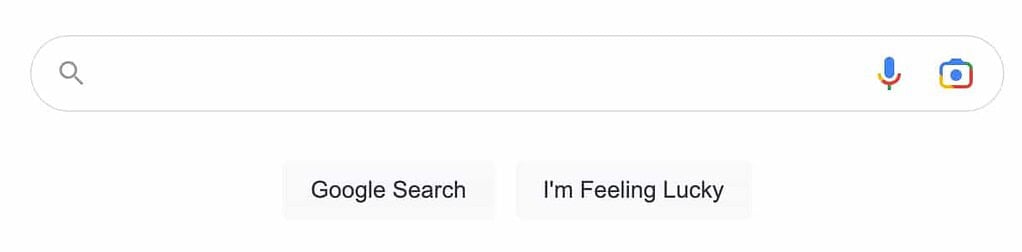
Unfortunately, it’s not that simple. Most people do the basic “type a word in and press enter” or the search button. That’s simple, but unfortunately, it’s not the complexity of work that most employees must deal with. Work is more complex than this, and even Google is more complicated than it seems.
There’s infinitely more that can be done in Google to find the best information and use it more effectively. So, by typing in a few words and searching, you’re only scratching the surface of what Google can do.
Even seemingly simple applications are much more complex than on the surface.
Another case for the “nothing is as easy as it seems” camp is again looking back toward Google products. Other Google products such as Drive, Docs, and Sheets aren’t as simple as needing no instructions or training. You can do the basics in them, but there are whole courses you can take on all of Google’s applications.
My last example that nothing is as simple as it seems is ChatGPT. It looks simple because it’s again just a box you can type into and a button. Yes, they have more information about how to prompt it, but it’s not much.
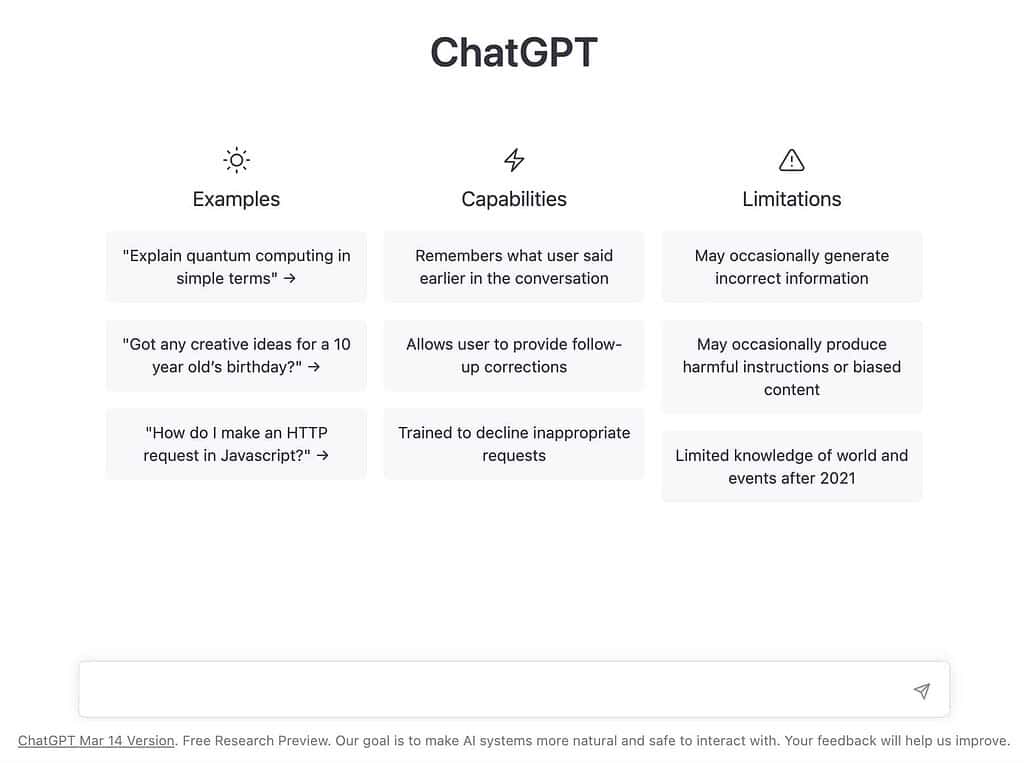
There are endless ways to use ChatGPT, and even their instructions aren’t the tip of the iceberg. You can prompt, re-prompt, ask it to do things in a specific way, input a bunch of information and have it wait to start, or use it in any other infinitely different ways.
If you look at LinkedIn, you’ll find thousands of different help carousels on how to use ChatGPT. Not only that, but there are webinars, blog posts, and now a massive avalanche of courses available to learn specifically about using ChatGPT.
So, while there’s only a box to type into in the application, learning how to use it properly or fully could take a lifetime. If ChatGPT were going to be used for your job, there would be a specific way to use it that would eventually need to be learned. You may be discovering that right now, but it will be systematized eventually, and that process will need to be learned formally or informally.
Both Google Search and ChatGPT present a box to type into, and that’s it. But there’s so much more to them, and if you don’t use them to their fullest, you’re either missing out or possibly even leaving potential work efficiencies on the table.
In the worst-case scenario, you’re doing it completely wrong and messing something up. At least that could happen with corporate software.
Corporate Software Isn’t as Simple
If even the most straightforward software in the world isn’t as simple as it seems on the surface, what about corporate software!? It’s not simple, even when you use the simplest corporate software.
Take Workday as an example. It’s much better than its predecessors, which came from burdensome and old-fashioned software from Oracle (they have improved since), but it’s not perfect. Even Workday can be challenging and as complex as any other Enterprise Management System.
Corporate software is made to accommodate complex work processes, therefore making it complex by extension.
Some organization software isn’t too bad for someone technical, but it can be intimidating and challenging for those who aren’t majorly techie. Not everyone can pick up corporate software from IT and have no problems. And don’t even go the route of younger generations being digital natives. Knowing how to use Instagram is different than corporate software.
I have a niece who’s only 20, and she’s less techie than me, who’s 20+ years her senior. So, it has nothing to do with generations or growing up with technology either. It’s a personal thing, no matter how old people are. Some are comfortable with new software while some are not, and organization software is even more challenging for most.
Corporate software requires training, whether it’s for a confusing interface, lack of clear instructions, complex processes that must be followed, or whatever else is the challenge. Employee efficiency and effective use of software to do their job better and right depends on it.
But what happens if training isn’t adequate for employees?
What Happens When Training Isn’t Adequate
Nothing good happens when you throw employees into new software. It will likely turn into a mess. Inefficiencies will occur, possible destruction of data, and all that leads to money and time lost.
Have you ever seen a CRM in a sales organization? It ain’t pretty if training isn’t available or it’s ignored (bigger organization issues!). Then again, most salespeople aren’t offered enough training, any training, or the training is a four-hour session that leaves them with train brain and nothing is learned.
For the most part, when new employees are made to use new software, there are a few types of users.
- Some will take the new system, run with it, explore better ways of using it, and be the power users. This is a small percentage of users.
- Those who have an impossible time hate the new software, complain, and do whatever they can to not use it. This is a small percentage of users.
- Some who accept the new software find the best way to use it for them but ultimately don’t care about the best way to use it, and therefore, mess things up or just don’t care about using it right. This is a majority percentage of users.
- Those who take a bit to adjust, ask a lot of questions but are dedicated to using the new software in the best way possible. This is a decent-size percentage, though not the majority.
Training doesn’t help every group of these people when new software is launched. Someone determined to hate the new software or go around protocol is determined to do so. The only way to solve those issues is through direct talks, motivating them, threatening action, or even firing.
Luckily, those people are not the majority and are likely as small of a number as the ones who take off running with new software. Most people will accept the new software and desire to use it the best way they can for their job.
But they will only be in that group if you provide the support they need, whether training or some other type of support. If you give the right support level, the software will be appropriately used, and employees will work more effectively and efficiently in it. They’ll be much happier at their job because you helped them navigate your company’s digital transformation.
Bad things happen if software training is inadequate. Worse things can happen with no training.
IT can’t realize its ultimate goal if employees aren’t using the software they deployed correctly. No IT department in any organization does what they do simply because that’s what they do. It’s to support the organization, help them become more efficient and work better, and make the tools employees need available so they can do their jobs better.
So, employees, the organization, and IT benefit from good system training and will fail if employees are not trained.
If the support isn’t available, many people will not use the system correctly, breaking things (if possible) and creating a massive mess in your system. Not to mention, they’ll be extremely unhappy.
I can see why the organization sometimes goes the no-training route, but it’s counterproductive. It’s typically a shortsighted vision for the organization that makes that decision. Salespeople aren’t paid for training, but it costs the organization money and time if they’re not trained. It’s just not as clear how much it will cost the organization.
There are some pretty clear benefits of training employees properly. It’s almost the inverse of what happens with inadequate training.
The Benefits of Training Employees
One of the most important benefits of training employees that is often forgotten is that employees who know how to do things in their organization are happier. Yes, properly training employees for applications will ultimately make them happier in their jobs.
Then there are the more obvious benefits of training employees better for corporate software.
- Increased efficiency – employees will know how to do what they need to do faster or at least know enough about the system to find what they need to do much quicker than if they were starting with zero knowledge.
- Reduction in errors – more knowledge of the system means fewer mistakes that must be fixed or cleaned up.
- Better data for your organization – if employees don’t know how to use a system correctly, they will likely invent ways that work for them. That can lead to bad data or less data for your organization to make decisions with.
- Money savings – when employees increase their efficiency, reduce errors, and provide better data for your organization, it will provide money savings every step of the way.
- Improving effectiveness in employee’s jobs – employees who know how to use systems properly are more effective at doing their job, plain and simple.
Investing in employees is the right thing to do, especially in a competitive job market. One of the most challenging parts of starting a new job is learning the organization’s processes and company software. Training can help reduce or even eliminate these difficulties.
Properly trained employees are happier, more satisfied in their jobs, more efficient, and save your organization money.
For corporate software from the IT department, there are some better ways of training and some bad ways. We, of course, think we have a pretty good system that works well for custom software training.
Let’s take a look!
How We Train Employees Better for Software
I’m the founder of techstructional, and I’ve been in IT in one form or another ever since getting my first Microsoft Office application in the mid-1990s (Office 1994 or 5, I think!) But I was never really a hardcore techie. I love the business application of it, which is why I wanted to pair IT with business. How IT can help companies succeed is essential to me, bringing me to training.
What better wait to enable businesses to take advantage of what IT can do for them than to help translate techie to non-techie? So that’s what I’ve been doing for the past 14+ years, which qualifies me to train employees better on organization software.
Our software training strategy helps employees prepare for new processes and software.
Just doing it isn’t good enough, though. A successful process that can be applied to corporate software and launches improves it. The success part is the most important, and I’ve got that down to help employees learn new software successfully and be ready to apply it directly to their jobs.
That’s why I started techstructional. I’ve worked in them and know precisely the best process to help IT succeed in assisting employees to better transition into new or updated corporate applications.
Our general digital training solution development process is available. But here’s a little glimpse into what I can bring to your organization and apply specifically to corporate software training.
The ultimate goal is to deliver the following to your organization to train employees better.
A Safe Space
No, not a space where nobody will make fun of or hurt you. That’s important, and I’m all for that, but this is a safe space to practice using the software.
One of the best ways to help employees learn a new system and process is to give them a safe space to practice and learn what they need. Our goal is always to allow employees to learn the system and process in a system where they’re safe to make errors and learn why different things need to be done a specific way.
Creating a safe space for employees to fail is a great way for them to learn how to do things correctly.
Real Scenarios
Sometimes it’s okay to walk employees through a specific process. Even better than that is giving them real scenarios and problems to solve so they can learn how to do things correctly. If a common error can be made, allowing employees to make that error gives them real and memorable practice that helps them learn the right way. It can also show them what happens if a mistake is made in the real system.
Scenarios-based learning is a powerful way of learning how to do their job in the system, whether it’s a customer service tech using help desk software or a salesperson using a CRM. We explain how employees learn new systems in a way that makes it real and comes to life for them so there are no surprises when they start using the actual system.
And hopefully, they’re using the real system close to when they took the training so they can apply what they learned immediately.
Real Simulation
This is a biggie because seeing a system from afar or reading about it is not helpful. There’s no way to help employees see the big picture of using a system effectively without walking them through it while having them do it in a realistic software simulation.
This is one of the most important reasons we don’t believe virtual instructor-led training for software is a good solution. In many cases, training videos also aren’t the best option for learning software. Our goal when designing and developing training for IT systems is to make it as close to the real thing as possible.
That means employees see the actual look of the software and get to navigate it themselves. We write our training in an approachable way that makes it feel like employees have someone sitting right there with them, walking them through the process.
That’s extremely helpful when learning how to do something. There’s nothing better than seeing it, being walked through it with a friendly helper, but ultimately doing it themselves.
These three approaches to corporate software training help us create effective and efficient training. We’ve applied this approach to dozens of training solutions that have saved organizations thousands of dollars.
There’s nothing more hands-on than actually doing what you will do in the real thing. It’s fun, effective, and the best way to learn how to do something.
Wrap Up
It becomes second nature when you’ve been building custom software training solutions for over a decade. While we never take our past knowledge for granted, it serves us well. After working with organizations and employees, we realize that a lack of software training makes every job harder.
One of the best ways to get started making sure your employees are well-trained on company software is to schedule a free consultation with us. There’s no obligation, but it will allow you to ask questions, for us to get to know your project, and see if we’re a good fit to solve your next technical training problem.
Employees are consistently happier when adequately trained for their jobs, including in the software they use.
Organization software is never as easy as consumer software and will never be. But, not even consumer software as simple as Google appears to be on the surface. If consumers aren’t trained in software, not much happens. Some pretty bad stuff can happen if employees aren’t trained in software. A lot of bad stuff.
When employees are trained adequately in software, the benefits are pretty obvious. You’ll see employees who are more satisfied with their job, better prepared to work efficiently, and more. Our strategy ensures employees are well-trained, able to apply what they learned directly to their work and understand everything necessary to perform better in their jobs.
If you want to explore a better way to train employees on organization software, schedule a consultation (it’s free!), and let’s discuss how we can make your corporate software training more successful.
