How you write the content for both eLearning and training videos makes all the difference in how engaging the content is. While the narration doesn’t always affect relevance, it can make it feel more relevant.
Whether your eLearning or training videos have a narrator, characters, no audio but simply text, or even a talking head (gag <- entirely my opinion), how you write that content determines how engaging it is. Poorly written content that’s boring will lose a lot of people.
Writing makes or breaks training.
But who wants to rely on someone being so interested in the content that it doesn’t matter how it’s presented? It’s better to assume that there may be some interest but not enough for poor-quality training. Sometimes, poor-quality training material can chase off even the most dedicated person who wants to learn the content.
Some topics lend themselves to being engaging more than other topics. Well, that’s nice to think it saves you from being responsible for writing boring content. It’s not true, though. Even the most boring content can be engaging with a bit of personality and liveliness in the writing.
We created an eLearning course on office ergonomics that you could otherwise say is an inherently boring topic. So, the training must be dry and boring, right?
Wrong! Even the seemingly most boring topic ever can be written in an engaging way that is interesting and perhaps even a bit funny.
It doesn’t matter if your writing will be read aloud or just read; engaging is engaging, and personality can come through with both. For this article, I’m writing primarily from the standpoint of writing narration, but it applies to any form of writing for eLearning or training videos, too.
But what makes boring writing?
What Makes Boring Writing?
Many things can make writing for training feel boring. Some of that boring can come from the writing, and some can come from the person reading it (if narrated). There’s nothing worse than writing a great script with personality and liveliness, but then the narrator butchers it with a monotone, personality-less voice.
So, this list covers a few aspects of what makes boring writing, including how that writing is delivered in audio.
- Monotone
- Talking at your audience rather than to them (pretend like they’re sitting there next to you)
- Stiff or overly professional sounding (don’t read eLearning like it’s eLearning)
- Lacking personality or uniqueness in the writing
- Lacking a variety of sentence structure
- Overly technical or jargon-filled writing
- Long sentences (this makes it extremely hard to read aloud also)
- No relevance in the content to the actual course (going off-topic)
- For eLearning, only talking rather than asking something of the user, whether interaction, a question, or something
- Nothing to support the writing if it’s a topic better represented with visuals in addition to the writing
- Showing the same words on the screen that are being spoken
- No stories or anything to connect to in the real world
- When it’s read too fast or too slow (the right pace is everything)
These are just some examples of what can make writing for training boring. Some are on the delivery side, while others are in the actual writing. I’ve seen equally bad writing that was written so it’s impossible to deliver with personality. On the other side, I’ve witnessed well-written writing become butchered by someone reading it with no personality.
Boring writing can ruin eLearning and training videos, no matter how interesting the topic is.
Getting writing right when it’s not being narrated in eLearning or training videos is entirely up to the writer. However, how it is narrated is up to both the writer and the narrator.
Sometimes, reviewing some examples of boring and lively writing for eLearning and training videos is helpful. We didn’t do any recorded examples, but those are a bit easier to hear when you hear bad narration compared to good narration.
If you can sense the person and the personality behind it, that’s always a good sign.
Boring Vs. Lively Examples
Boring delivery can be a massive distraction in training. There’s nothing worse than a lecture from Ben Stein, who played the teacher in Ferris Bueller’s Day Off.
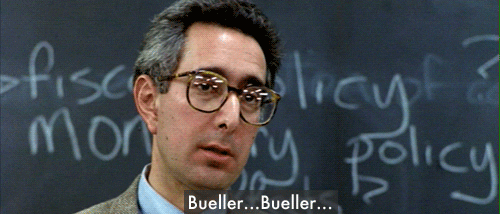
It’s funny, but you don’t want to listen to that for 15-30 minutes. But you’re here for some examples of good and bad writing for eLearning and training videos.
Let’s do it! Here are some great examples I had ChatGPT put together, which excelled at the bland narration. Surprise!
It went a bit overboard on the engaging examples, but they’re still not bad. Writing by a real person will always be better than generative artificial intelligence (genAI) as long as the person doing the writing isn’t bad at it.
That’s the thing about AI: it does a better job than a person doing a bad job, but it does a much worse job than a person doing a good job.
So, onward to some boring and engaging examples of narration.
Boring Examples of Narration
You have to put yourself in the situation of a bad course. You know, boring writing paired with a lousy narrator makes for something truly and spectacularly unengaging and boring. I mean, come on, try a little!
So, here’s what we got for boring narration:
Example 1
Welcome to this eLearning module. In this module, we will be discussing the history of the internet. The internet was created in the 1960s by a group of scientists interested in connecting different computers together. Over time, the internet has become essential for communication and information sharing.
I don’t know about you, but I’m not motivated to listen or watch further. Maybe if I was really into the history of the internet (which I am), then it could intrigue me (it doesn’t), but it takes someone beyond interested for that to keep them motivated.
Example 2
To create a new document in Microsoft Word, click on the ‘File’ tab, then select ‘New.’ A new window will appear, where you can choose the type of document you want to create. Once you have selected your document type, click ‘Create,’ and your new document will be created.
Pretty dull, right? Okay, it’s admittedly pretty hard to make a Microsoft Word walkthrough interesting. But then again, it’s not that difficult. There are many places where you can take the opportunity to talk to the person taking the course and make them feel like they’re sitting next to someone walking you through the process with a smile.
But how about engaging and interesting examples of narration?
ChatGPT has you covered there, too.
Engaging Examples
ChatGPT wrote these examples, so we didn’t come up with them on our own. While we’re not big fans of generative AI for everything, it’s good for writing generic examples and getting started with some content.
But it sometimes goes a bit overboard with goofy and somewhat silly examples. It did that here.
With a few revisions to make it sound more natural and human, they are great options for engaging narration.
Example 1
Are you ready to take a journey back in time and explore the fascinating history of the internet? Let’s travel back to the 1960s when a group of scientists had a vision of connecting computers together. What started as a small network has now grown into a vast and interconnected web of information we rely on daily. So, fasten your seatbelts, and let’s begin our journey!
This one goes a bit overboard with the intro part, which AI tends to do. It is also extremely predictable, which you’ll notice over time due to its repetitiveness and formulaic writing. But overall, it’s a much better example of the boring first example. I’ve also noticed that AI likes to tell you to fasten your seatbelts and take a journey… Is everything about driving to it?
Example 2
Creating a new document in Microsoft Word has never been easier! With just a few clicks, you can have a brand-new document ready to go. Simply navigate to the ‘File’ tab, and select ‘New.’ From there, you can choose from a variety of document types, including resumes, reports, and more. Once you have made your selection, click ‘Create,’ and voila! Your new document is ready to be filled with all of your brilliant ideas.
That one isn’t too bad of an improvement at all. You even get a special little voila in there to make it seem magical, which it is if you think about it!
As you can see, there’s a vast difference between the two. One will engage while the other leaves you bored and maybe even snoring.

Of course, if these are read aloud, they could either be butchered or helped. Someone with liveliness in their voice could make the boring version sound a bit more interesting. On that same note, someone like Ben Stein could make it incredibly dull.
The next section will help you write better for eLearning and training videos. Whether you’re writing content to be read or narrated, these tips will help make your writing more engaging and interesting.
How To Write Great Content For eLearning & Training Videos
Writing is the most essential part of your work when creating training content. Trainers for instructor-led training aren’t necessarily all about writing, so instructional designers are ideal for the job. That’s not to say a trainer couldn’t write their content, but they might not be the ideal one to organize the training. A good trainer sure can talk to participants, though!
Most training content is written, though. For performance support, there’s not a lot of writing, which is why I’m focusing on writing better for eLearning and training videos. They are centered on the writing, meaning it has to be good, or the rest of the training won’t be.
Visuals of eLearning and training videos can only make up for lousy writing so much. So, let’s dig into some things you can do while writing to make it great.
Write It Like You Talk It
I couldn’t help writing this like the Migos song “Walk It Talk It.” I want to walk it like I talk it, and you should write it like you talk it.

Sometimes, you may set off Grammarly with massive red lines (as I did above), but sometimes, it doesn’t matter. Writing as you talk or with a bit of character is better than getting the grammar 100% correct all the time.
If you’re writing for narration to be read aloud, you should write 100% as you would speak. That usually means you’ll use shorter sentences that are not entirely proper, especially if someone is going to be reading the content.
Use contractions because not many people say, “I am going to the mall.” They would almost always say, “I’m going to the mall,” unless you’re talking to a scholar so far removed from humanity that they speak like a book.
So, write in short sentences that are written exactly as you speak. That’s especially true if you’re writing for someone to narrate your content since they will be talking.
Know Your Audience
You have to know who you’re writing for to write to connect with them. That means you may sometimes use a bit of jargon as long as your audience universally knows what it might be. I know most guidance will say no jargon and no acronyms. While that’s generally true if you know your audience knows them, and it would be odd not to use them, use them!
That’s where knowing your audience and performing a thorough needs analysis will help you a lot. While a needs analysis won’t tell you everything, it should tell you what they know. It enables you to understand what your audience already knows, where you should start, and other aspects that will help you write to your audience rather than someone you don’t know.
Tell The Story
Every self-paced course and training video has some sort of story. Or maybe the content connects with something else the audience could connect with. All those things are stories that help people engage with the content and connect it to their experiences.
By telling a story or weaving it into your writing, you can make it come alive for your audience. Either they will connect what they’re learning to something else in their life or a story you tell will help them remember it better.
Tying a story into your content will improve the effectiveness and memorability of your training content.
Even if the audience might not 100% connect with your story or its connection to the real world, it can still help overall. In this post, I mentioned an office ergonomics course we built above. In the course, there was a joke about Ted Lasso connecting the training to the real world. Not everyone knows or watches Ted Lasso, but if the content is topical enough, even those who haven’t seen it will still make a connection.
Stories occasionally make the content a bit longer, but that’s okay. Making it more engaging, interesting, and memorable will be a significant benefit over shorter content if you’re not adding too much time.
Here’s an example of how telling a story can make your writing more interesting.
Instead of listing a bunch of steps you can take to ensure workplace safety, tell a story about someone doing the right thing and how it kept that person safe.
Let Your Personality Shine Through
Sometimes it’s as simple as letting your personality shine through in your writing. If you’re a person, you have a personality. Don’t hide that and make your writing generic. It’s better to take advantage of who you are and let that shine a bit.
So, unless your writing is done by AI (don’t do that), then let your personality shine through. It’s a great way to ensure your writing is not dull and will connect with the person listening or reading.
Use Humor When Appropriate
Not everything will be funny to everyone; that will always be true. There’s no way to tailor humor to every audience member, and there’s no way to know your audience so perfectly that humor will be the same for them all. That’s because no single audience is homogeneous, and it’s impossible to categorize any audience as such.
Not all accountants are the same, and not all will find an accounting joke funny.
Why did the accountant cross the road? To bore the people on the other side with accounting jokes!
Ya, unfortunately, not every accountant will find that one funny. That might not be a good example to use, though. Even though humor will never be funny to everyone, it’s still safe to say that something vaguely insulting will be insulting to someone, even if it is good fun.
Make someone laugh even a bit, and they’ll connect with your content more personally.
So, please don’t use my joke above because it simply isn’t that funny and could offend. But, even if not everything will be funny to everyone, harmless humor will be humorous and connect with some of the audience.
It’s essential to use harmless humor whether everyone in the audience will get it, as long as not getting the joke doesn’t distract from the training. The example of my office ergonomics that I regularly use had several jokes sprinkled throughout, including the Ted Lasso joke. Not everyone has seen Tad Lasso (including some of the subject matter experts), but not getting it didn’t distract from the content at all. The SMEs even wanted to keep it in and liked that it added fun to otherwise dull topics.
Connecting the situations of eLearning or training videos with reality through humor is helpful. It helps tell a story and allows people to connect with the content deeper and more emotionally. No eLearning or training videos should be a constant knee-slapper that brings tears to your eyes, but just a little chuckle is a good thing.
Write To One Person
There’s always someone on the other end of your training, not just a faceless and nameless person hoovering up your content (that’s why we hate the term “learner”). I can’t count how often I’ve read scripts written to people in the third person. It’s not nice to see things like “the employee will need to provide the original copy” or “they need to click the okay button.”
How impersonal is that?
I say it’s pretty impersonal and doesn’t sit well because it distances the training content from the audience. Always write to the person who’s taking your training. Always talk to the person with the word “you” like they’re sitting beside you.
Talk to your audience, not at them.
Pick someone you imagine from your audience and write directly to that person. Talk to them and write for them as if you were face to face with them. Or perhaps you’re sitting at a computer with them and showing them how to use the software they need to know.
When I used to record audio in a recording booth, I’d print out a fake person I visualized from the audience and speak directly to them. Yes, that’s a bit goofy and unnecessary (I don’t do it anymore), but it does help to have a picture of that person in your head.
Use Short Sentences
I mentioned this in the write it like you talk it section, but I want to elaborate and separate it because it is so important.
It’s always good to keep things simple in eLearning and training videos. That’s why we start with nothing when building eLearning.
The acronym KISS is essential to writing great for eLearning and training videos.
That is, Keep It Simple Stupid (or Silly).
I’m not saying you’re stupid, but it’s nice to think about when we go overboard. Even the best of the simple-makers tend to go a bit overboard occasionally. That’s when remembering the acronym KISS and doing it is essential.
Keep your writing, topics, and sentences simple (and short). Simple writing is best for anything and allows you to keep the content simple.
So, use simple and concise language for your narration. Don’t just cut out non-essential information from your course (because nothing is important if everything is), but keep the content you include simple.
Wrap Up
Now those are some great tips to write more engaging and interesting for your eLearning and training videos! At least, that’s what I’m hoping you’re thinking.
With a good plan for your training content, writing is the next crucial part that can make or break it.
You know what boring writing looks like, more engaging writing, and some tips on improving your writing. With all you’ve learned in this post, you’re ready to write engaging and interesting training content.
Writing engaging, interesting, and perhaps a little funny for the training we create is always one of our goals. We must start with a good foundation for that content with proper analysis and design. But assuming we got that part right, I’d like to think the training content we create creates value, is relevant (relevance is key), and is engaging, too.
We have your back if you’re looking for engaging and relevant training. We specialize in creating corporate technical training so employees are better prepared for technical changes. If you have any need for that coming up, schedule a free consultation so we can learn more about your project and see if we can help your organizational change succeed.
